
Sponsored article
Choosing the right monitor is an investment in healthy eyes and working comfort. When making a purchase, you should pay attention to parameters such as cost, resolution and matrix, as well as your own preferences.
A basic 24-inch monitor can cost between £380.00 and £600.00. If you need more screen space, the price of a 27-inch panel ranges from £580.00 to £900.00.
If you want to replace a dual monitor setup with a single display, consider buying an ultra-wide monitor. For around £1,700.00, you can get a 34-inch ultra-wide panel that allows you to easily view several windows side by side. For those with the space (and cash) to spare, 43-inch ultra-wide business models start at around £2,200.00, and giant, sprawling 49-inch models start at around £3,600.00.
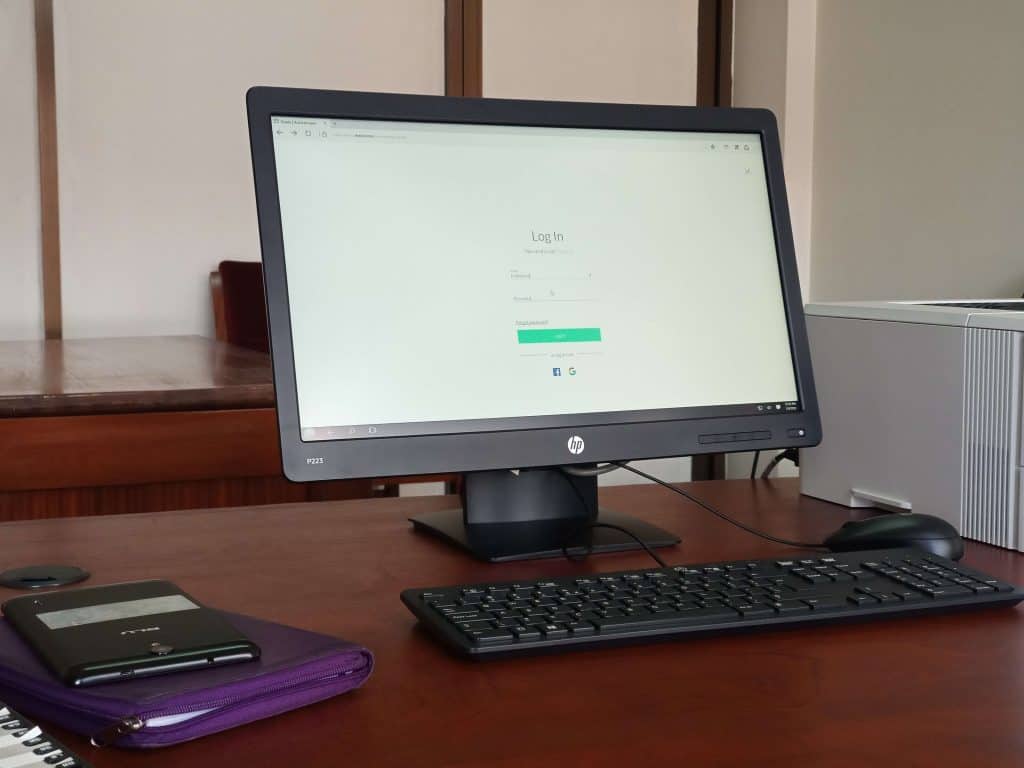
While it’s always fun to work with a large screen, it’s not always practical or cost-effective depending on your budget and available workspace. a 24-inch widescreen, starting at around $380.00, is a good option for users who need to keep more than one window open at a time but have limited space. If space (and budget) is available, a 27-inch screen (starting at around £580.00) is even better for multitasking, while a 34-inch ultra-wide panel (£1,700.00 and up) is a space-saving alternative to a dual monitor.

These days, almost any monitor can display high-resolution content – specifically, full HD, or 1080p, which stands for 1920 by 1080 pixels. You can find aging, inexpensive displays that peak at 1366 by 768 pixels or 1440 by 720 pixels, but try to avoid them because they won’t serve you for very long, plus they won’t be comfortable to work with.
For basic office use, a 1080p resolution on a monitor up to 27 inches should suffice. You can also find spacious 32-inch monitors with native 1080p resolutions that are perfect for everyday use, although 1080p can look a bit harsh at this screen size for discerning eyes, especially when displaying fine text.
Users who work with detailed images or large spreadsheets may want to opt for a WQHD monitor, which offers a resolution of 2560 by 1440 pixels, usually with a screen diagonal of 27 to 32 inches. Some ultra-wide variants of this resolution go up to 49 inches with a resolution of 5120 by 1440 pixels, which is ideal for those doing multiple tasks simultaneously. The ability to have multiple windows open will definitely affect the quality and comfort of your work.
UHD resolution, also known as 4K (3840 by 2160 pixels), is a boon for graphic designers and photographers. UHD monitors, like those available at avpoint.co.uk, come in various sizes, from 24 inches upwards. However, in everyday use, UHD is mostly only practical at sizes 32 inches and above. Multiple windows at 4K and smaller screen sizes lead to fairly small text.
The most popular technologies for business use are IPS, VA, and TN.

IPS stands out for its accurate color and grayscale reproduction and wide off-center viewing angles, while VA technology is known for its exceptional contrast. Although they are sometimes used in business models, TN matrices are best known for their gamer-friendly attributes: high refresh rates and fast response times. TNs were, generally speaking, the cheapest to produce of the three, but now that their price is similar to the other matrices, TNs for business use have largely been replaced by VA and IPS matrices.
IPS has largely become the default choice for popular business displays. Other less common matrix technologies include PVA, MVA, IGZO, and FALD and microLED. The latter two provide exceptional color accuracy and high contrast ratio due to their ability to control small groups of LEDs on the back of the matrix.